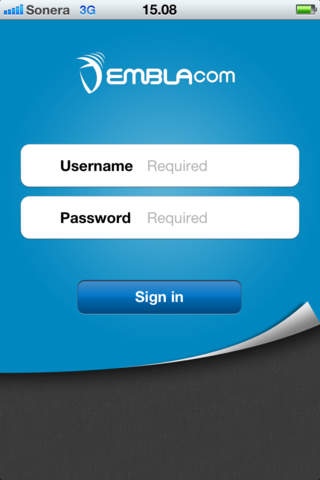EmblaReach 1.0
Continue to app
Free Version
Publisher Description
Incoming Call Control for Demanding Users EmblaReach app requires an existing subscription for EmblaCom's EmblaReach service. Subscription for EmblaReach service is currently available for EmblaCom's selected business partners only. EmblaReach app can be installed by anyone, but usage requires a username and password which will be provided to selected subscribers of EmblaReach service only. EmblaReach is a mobile network service that allows you to control your incoming phone calls. EmblaReach service is integrated to selected mobile networks and controlling of your incoming phone calls is handled inside mobile network based on your personal EmblaReach settings. You use EmblaReach mobile app to change your EmblaReach settings and to store those settings to an EmblaReach server. These settings affect how your incoming phone calls are handled inside a mobile network. EmblaReach mobile app itself does not affect your phone calls in any way, it is only a user interface for modifying your server-side EmblaReach settings. Thus running or not running the EmblaReach mobile app does not affect your mobile phone calls in any way. Your all incoming phone calls are allowed by default in EmblaReach service. You use EmblaReach mobile app by selecting your current status from a list of possible statuses: Available, Away, Busy, Lunch, Meeting and Out of Office. You can specify an optional end time for your statuses. You can change your status any time and you can schedule future statuses as well. You also specify a default call handling action for each of the statuses. Supported call handling actions for your incoming phone calls are: - Allow all calls - Block certain calls based on calling number - Forward calls to one or more persons - Forward calls to voicemail - Allow specified VIP callers to reach you any time If a call handling action (other than "Allow all calls") is active, then callers will hear an automatic announcement describing your current status and the call handling action to be taken, e.g: "The person you are trying to reach is currently in a meeting and will be available at 2 PM. Your call will be forwarded to voicemail." This way, your incoming call handling can be easily changed just by changing your EmblaReach status via the EmblaReach mobile app.
Requires iOS 4.0 or later. Compatible with iPhone, iPad, and iPod touch.
About EmblaReach
EmblaReach is a free app for iOS published in the Office Suites & Tools list of apps, part of Business.
The company that develops EmblaReach is EmblaCom Oy. The latest version released by its developer is 1.0.
To install EmblaReach on your iOS device, just click the green Continue To App button above to start the installation process. The app is listed on our website since 2012-10-16 and was downloaded 0 times. We have already checked if the download link is safe, however for your own protection we recommend that you scan the downloaded app with your antivirus. Your antivirus may detect the EmblaReach as malware if the download link is broken.
How to install EmblaReach on your iOS device:
- Click on the Continue To App button on our website. This will redirect you to the App Store.
- Once the EmblaReach is shown in the iTunes listing of your iOS device, you can start its download and installation. Tap on the GET button to the right of the app to start downloading it.
- If you are not logged-in the iOS appstore app, you'll be prompted for your your Apple ID and/or password.
- After EmblaReach is downloaded, you'll see an INSTALL button to the right. Tap on it to start the actual installation of the iOS app.
- Once installation is finished you can tap on the OPEN button to start it. Its icon will also be added to your device home screen.